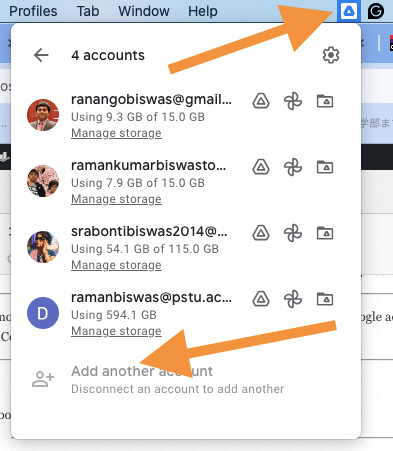How to install multiple google drive in multiple accounts:
To install multiple Google Drive accounts on your computer, you’ll need to follow these general steps:
Sign out of any existing Google Drive accounts: If you’re already signed in to a Google Drive account, sign out to ensure a clean installation process.
Open a new browser window in incognito mode: This step is crucial to avoid conflicts between different Google accounts during the installation process. To open a new incognito window, press Ctrl+Shift+N (Windows) or Command+Shift+N (Mac) in most browsers.
Go to the Google Drive website: In the incognito window, navigate to the Google Drive website at drive.google.com.

Sign in with the first Google account: Enter the credentials (email address and password) for the first Google Drive account you want to install. Follow the on-screen instructions to complete the sign-in process.
Install Google Drive File Stream (for G Suite accounts) or Backup and Sync (for personal Google accounts): Depending on the type of account you’re using, you’ll need to install the appropriate application.
For G Suite accounts: If you’re using a G Suite account, you’ll need to install Google Drive File Stream. Go to the Google Drive website and click on the “Settings” (gear) icon in the top-right corner. From the drop-down menu, select “Download Drive File Stream” and follow the installation instructions.
For personal Google accounts: If you’re using a personal Google account, you’ll need to install Backup and Sync. Go to the Google Drive website and click on the “Settings” (gear) icon in the top-right corner. From the drop-down menu, select “Download Backup and Sync” and follow the installation instructions.
Complete the installation process: Follow the on-screen instructions to complete the installation of the chosen Google Drive client.
Repeat steps 3 to 6 for each additional Google Drive account: Close the incognito window, open a new one, and repeat steps 3 to 6 for each additional Google Drive account you want to install.
Note: Remember to sign out of the previous Google Drive account before signing in with a new one to avoid conflicts.
By following these steps, you should be able to install and use multiple Google Drive accounts on your computer. Each account will have its own separate folder or drive, allowing you to manage and access multiple Google Drive accounts simultaneously.