XML Sitemap Generator
How to create an HTML Sitemap in WP
In this article, I will discuss how to use the Rank Math Plugin as the best XML Sitemap Generator. Here you can have a full guide YouTube video: XML Sitemap Generator || How to create an HTML Sitemap in WP || Rank Math || Bangla
This video explains using the best XML Sitemap Generator, and Rank Math Plugin for a WordPress website. I created the HTML and XML sitemaps using the Rank Math Plugin. It’s very easy to use and works nicely. You don’t need to add the sitemap separately in your root folder. you can find your XML sitemap in your Google search console account.
Step 1:
Log in to your WordPress account
Step 2:
Search for the New Plugin in the search box type “Rank Math and activate it.
Step 3:
Find the Rank Math Plugin in your WP Dashboard and find the Sitemap setting
To create an XML sitemap, turn on the include in sitemap button as shown in the picture. In the same way, you can turn on pages, categories, and tags. Don’t forget to save the changes.
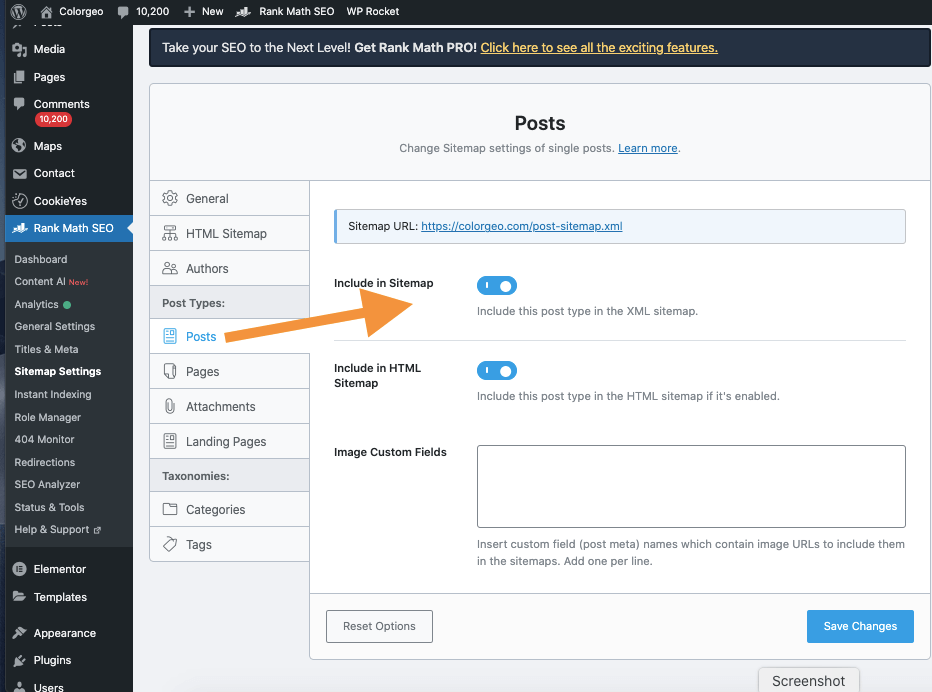
Step 4:
Enable the HTML sitemap you can create a new page for this sitemap or you can use a code to paste it into your new sitemap page.
For details Watch the YouTube video:
Use this sitemap page as a Footer menu or anywhere in the sidebar or main menu as your visitor’s sitemap. HTML sitemap is useful for the visitor to see your website at a glance. You can use the Rank Math Plugin as a Best XML Sitemap Generator or HTML Sitemap Generator.

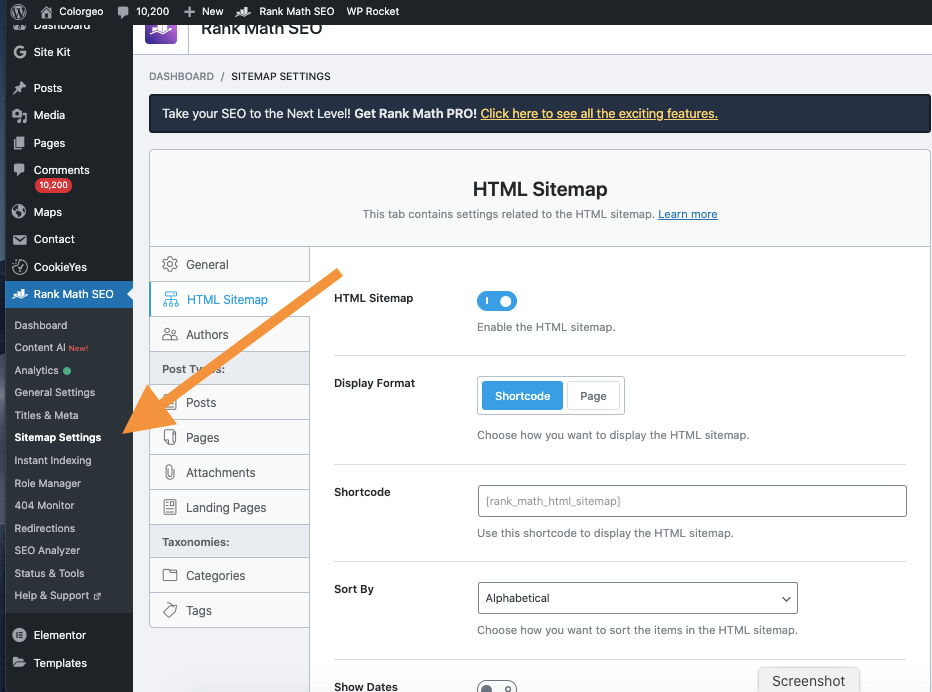



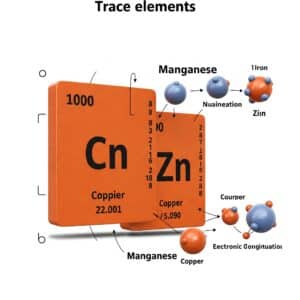
More Stories
CPA Marketing Ki in Bangla